Is homeworking here to stay?
With many of us still working from home, businesses have adapted to supporting employees in their home offices. However, this has introduced some interesting challenges for IT support departments, especially around real-time communications like hosted VoIP or video conferencing.
Homeworker broadband connections and wifi networks don’t have the same business service levels or quality of service rules that, as IT technicians, we’ve spent so much time designing and implementing into our business and corporate network environments.
But there are still many things we can do as IT professionals to manage this situation as best we can, to ensure the business calls our homeworkers make and receive at home, always sound great.
Here’s our homeworker call quality checklist:
1. Use a low-bandwidth voice codec
If your business telephone system or hosted VoIP platform allows you to change the voice codecs your calls use, assign a low-bandwidth codec like G.729 to your home worker telephone extensions. G.729 is a compressed voice codec, so it only used 8 Kbps of bandwidth but calls still sound great. If you’re using 3CX as your business phone system, check out our call quality choices guide for 3CX.
2. Encourage homeworkers to use a 2.4 GHz WiFi network
Most home broadband routers these days come with two WiFi networks enabled, 2.4 GHz and 5 GHz. While 5 GHz is significantly faster than its older cousin, it doesn’t cope well with walls or distance. To ensure home workers get the best WiFi signal for their voice calls, make sure their devices are connected to a 2.4 GHz WiFi network, and their signal strength is -67 dBm or better.
3. Set household internet rules during the working day
This will likely be a contentious subject in many households, but with the Summer holidays now upon us, it’s an important one to raise nonetheless. If your homeworkers are using a shared internet connection that’s limited on bandwidth, it’s essential they set some ground rules about how the internet is used throughout the working day. For example, limiting or stopping the use of Netflix, YouTube, or other high-bandwidth applications until after 5 pm.
4. Help homeworkers to troubleshoot call quality quickly
This is a tricky subject for IT support departments, as it’s a slippery slope taking on the responsibility of supporting homeworker internet and WiFi connections. But there are some tools that will help you to quickly troubleshoot homeworker call quality issues. Our Hosted VoIP Troubleshooting Guide takes you through the tool we use to quickly identify the cause of call quality issues.
5. Use a split-tunnel VPN for calls on homeworker devices
Many homeworkers will be using a VPN connection to provide secure access to the office so that all of their internet traffic is routed through your business firewall. But unless you have an on-premises phone system, this actually creates an unnecessary bottleneck that often impacts call quality, as it introduces additional latency. So instead, if your phone system is hosted in the Cloud or you’re using a hosted VoIP platform, allow your encrypted homeworker calls to go straight out to the internet by configuring a split-tunnel VPN on their device.

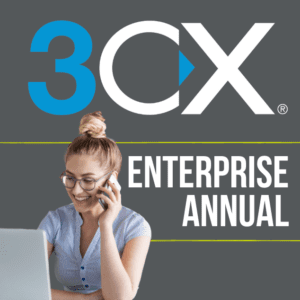
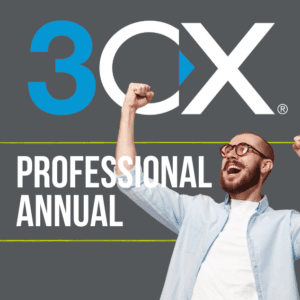


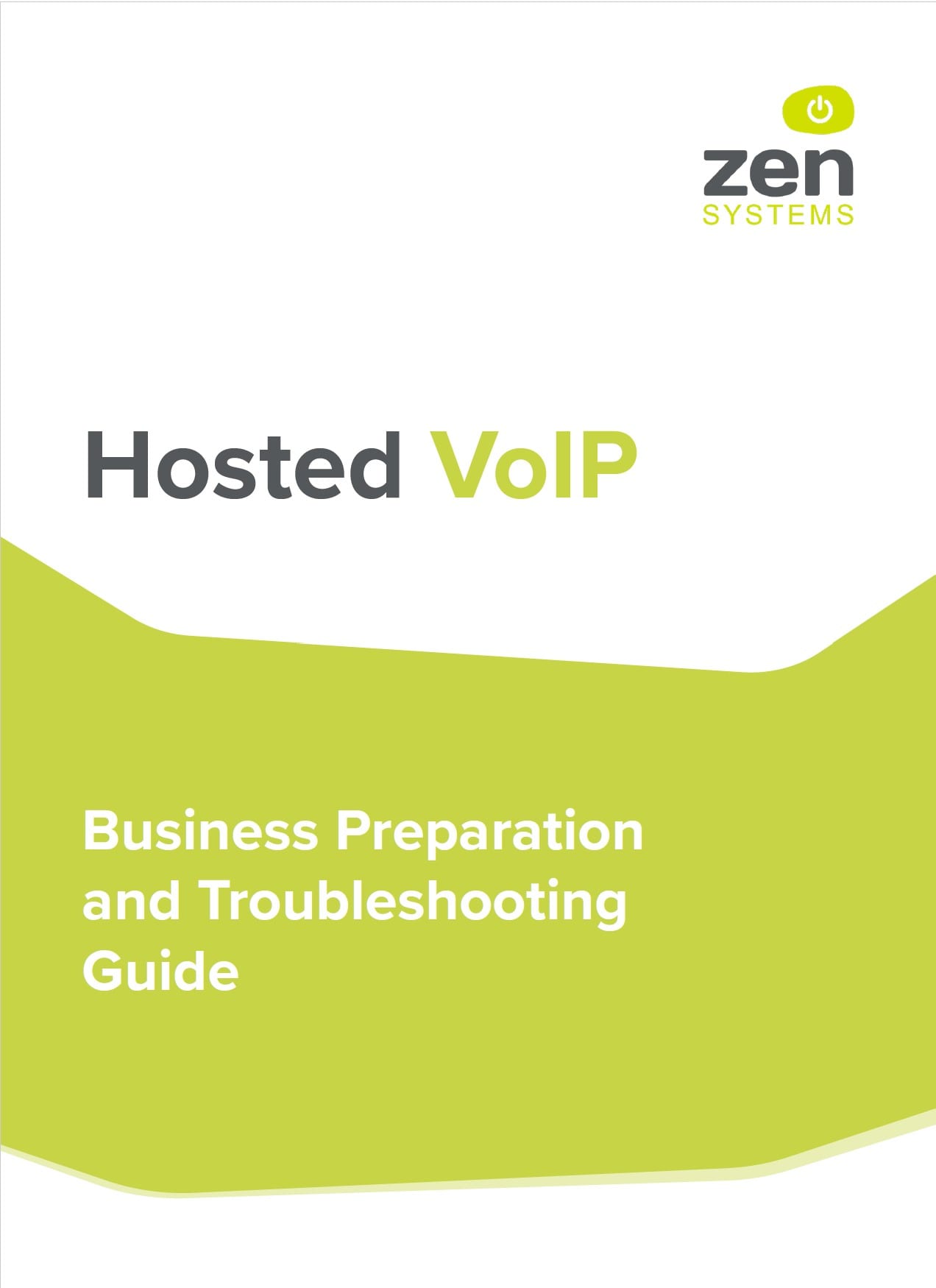
0 Comments