A quick reference guide to 3CX’s impressive set of features
Navigating through the myriad features of 3CX’s powerful phone system can feel like deciphering a technical code, especially if you’re not well-versed in the world of telephony. Some of the feature names may sound a bit too ‘techie,’ and the descriptions can be a tad unfriendly for those not fluent in tech jargon. To make your journey into 3CX’s capabilities smoother, we’ve crafted a quick reference guide that translates these features into friendlier, clearer terms. Whether you’re a non-technical user or just looking for a straightforward overview, this guide is your key to unlocking the user-friendly side of 3CX’s core features. Let’s make communication simpler and more accessible for everyone.
Unified Communications (UC)
3CX brings all your communication tools together in one place! Voice calls, videoconferencing, chat, and messages – everything you need for easy and effective collaboration, all in a single interface.
WebRTC Technology
Imagine making voice and video calls right from your web browser without any complicated downloads or plugins. With 3CX, it’s like talking and seeing your colleagues and customers without any fuss!
Softphones
Softphones are apps that run on your computer or mobile. With 3CX, you can make calls and stay connected no matter where you are – just like your regular phone but smarter!
VoIP and SIP Trunking
Forget about old-school and expensive phone lines – leveraging Voice over Internet Protocol (VoIP) technology, 3CX enables cost-effective voice communication over the Internet with SIP (Session Initiation Protocol) trunking, which connects your phone system to the public telephone network over the Internet for seamless high-quality inbound and outbound calls.
Auto Attendant
The auto attendant feature of 3CX automates the routing of inbound calls by providing a pre-recorded menu of options for callers, e.g. press 1 for sales, 2 for support, etc. This ensures efficient call handling, allowing callers to navigate through menu choices to reach the desired department or extension.
Call Queues
Call queues enhance call management by systematically organising incoming calls. 3CX allows businesses to set up and customise call queues, ensuring that calls are distributed evenly among available agents, improving customer service and reducing waiting times.
Call Recording
3CX offers call recording capabilities for monitoring and training purposes. Calls can be automatically or manually recorded, providing businesses with a valuable tool for quality assurance, compliance, and dispute resolution.
Video Conferencing
Facilitating virtual meetings, 3CX’s video conferencing feature supports high-quality video and audio communication. This is particularly useful for remote collaboration, enabling teams to connect face-to-face without the need for third-party conferencing tools.
Mobile Device Integration
3CX seamlessly integrates with mobile devices, allowing users to stay connected on the go. Through dedicated mobile applications, users can make and receive calls, access voicemail, and participate in video conferences from their smartphones or tablets.
Presence and Status
Presence and status indicators provide real-time information about the availability of colleagues. Users can see if their contacts are online, busy, or away, facilitating efficient communication and reducing unnecessary interruptions.
BLF (Busy Lamp Field)
BLF, or Busy Lamp Field, is a feature that enhances visibility into the status of extensions within the organisation. Through programmable keys on supported devices, users can monitor the real-time status (busy, available, ringing) of colleagues or specific phone lines. This visual indication helps users make informed decisions about initiating calls, improving communication efficiency within the organisation. Additionally, BLF can be configured to allow users to pick up calls on behalf of a busy colleague directly from their own phone.
Voicemail Transcription
Voicemail transcription converts voice messages into text, making it easier for users to quickly review and prioritize messages. This feature enhances accessibility and allows users to manage voicemail more efficiently.
Intercom / Paging / PA Announcements
Intercom, paging, and Public Address (PA) announcements enable instant communication across the organisation. Users can make real-time announcements or initiate intercom calls, fostering quick and efficient communication within the workplace.
Integrated Fax Server
3CX includes an integrated fax server, allowing users to send and receive faxes directly from their email accounts. This feature streamlines fax communication and eliminates the need for traditional fax machines.
Custom FQDN (Fully Qualified Domain Name)
A custom FQDN allows businesses to use their own domain name for the 3CX system, providing a personalised and branded communication experience for users and clients.
Custom SMTP Server
A custom SMTP Server enables businesses to use their preferred email server for sending system notifications and emails, ensuring compatibility with existing email infrastructure.
MS 365 Integration
Integration with Microsoft 365 enhances collaboration by synchronising contacts and calendar information. Users can seamlessly connect their 3CX system with Microsoft 365 applications, improving productivity and communication.
Hotel PBX
The Hotel PBX feature is tailored for the hospitality industry, providing specific functionalities like room status updates, check-in/check-out integration, and billing integration. It is designed to meet the unique communication needs of hotels and accommodations.
Live Chat
Live Chat enables real-time text-based communication between website visitors and agents. Integrated with the 3CX system, this feature enhances customer engagement and support.
‘3CX Talk’ Link
The ‘3CX Talk’ links facilitate easy communication by assigning users shareable links for quick audio or video calls. This feature is useful for initiating instant communication without the need for a scheduled meeting.
WhatsApp Integration
The 3CX WhatsApp Integration enables businesses to connect with customers using the popular messaging platform. Users can send and receive WhatsApp messages to customers directly from their 3CX apps, providing a seamless way to communicate on multiple messaging channels.
Facebook Integration
The 3CX Facebook Integration allows businesses to manage customer interactions on their Facebook page directly from the 3CX system. This feature streamlines communication by consolidating social media interactions with other channels.
SMS & MMS
SMS and MMS support in 3CX enables users to send and receive text messages and multimedia messages directly from their 3CX softphone apps.
SLA (Service Level Agreement) Alerting
SLA Alerting ensures that service level agreements are met by providing notifications and alerts for predefined performance metrics. This feature helps businesses maintain high service standards.
Switchboard
The Switchboard feature provides a visual interface for operators and receptionists to manage and route calls efficiently. It offers a real-time view of extensions, queues, and active calls.
Wallboard
Wallboard displays real-time call and queue statistics on a screen, allowing teams to monitor performance metrics at a glance. This feature is beneficial for call centers and businesses that require live performance insights.
Callback
Callback functionality allows users to request a callback from the system when they are next in line or when a specific agent becomes available. This feature enhances customer experience by reducing wait times.
Barge in / Listen in / Whisper
Barge in, listen in, and whisper are call monitoring features that allow supervisors to silently monitor calls, join ongoing calls, or provide call queue agents with guidance during a call.

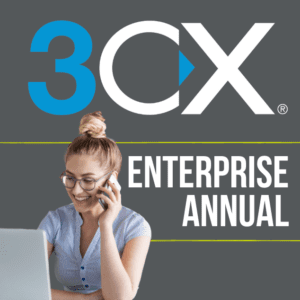
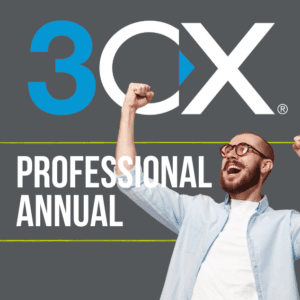
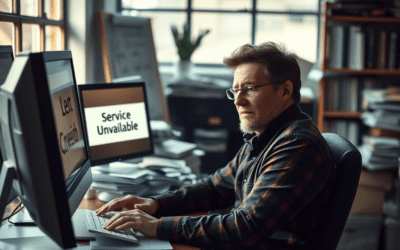


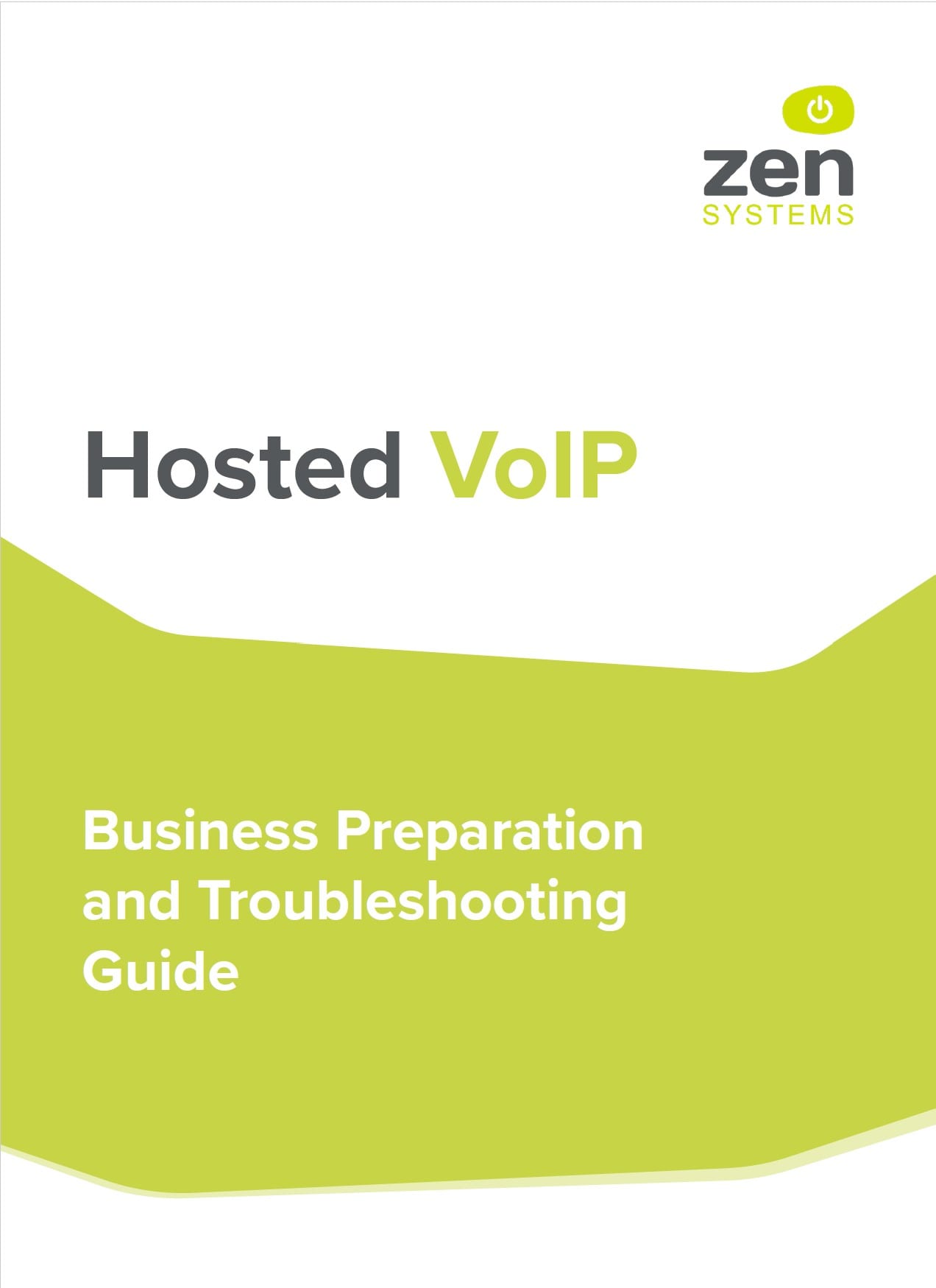
0 Comments